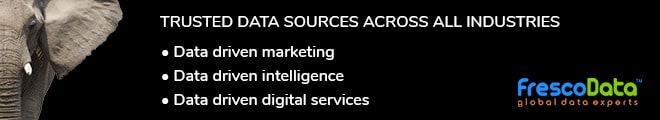Email. Ugh! The word itself has the capacity to freak us out whether it’s our professional life or personal. Emails are infamous for being time suck, lowering our productivity, and bringing the stress waves. In such conditions, reaching Inbox Zero seems like the holy grail of the digital world. In order to get a step closer to the “holy grail”, you need to use some of the best email apps so as to manage your inbox on a regular basis.  At times, it gets so difficult to manage emails that you almost reach the heartbreaking epiphany that you will never achieve “Inbox Zero”. Email management apps can give you a helping hand so that you don’t have to do all the hard work by yourself. Thankfully, here are some of the best email apps to make email management a little easier:
At times, it gets so difficult to manage emails that you almost reach the heartbreaking epiphany that you will never achieve “Inbox Zero”. Email management apps can give you a helping hand so that you don’t have to do all the hard work by yourself. Thankfully, here are some of the best email apps to make email management a little easier:
WiseStamp
WiseStamp offers an email platform that allows its users to create and send fancy email signatures to their clients, customers, and friends. It is a great tool to promote your business or brand by including your photo, company information, and even your recent social media updates. Whether you are a business owner, a graphic designer, or a writer, you can promote yourself or your brand by using WiseStamp email signatures. The platform’s easy to use tools will allow you to let people know about your services, distribute your content, build a network, showcase your portfolio, and get leads while appearing super professional. 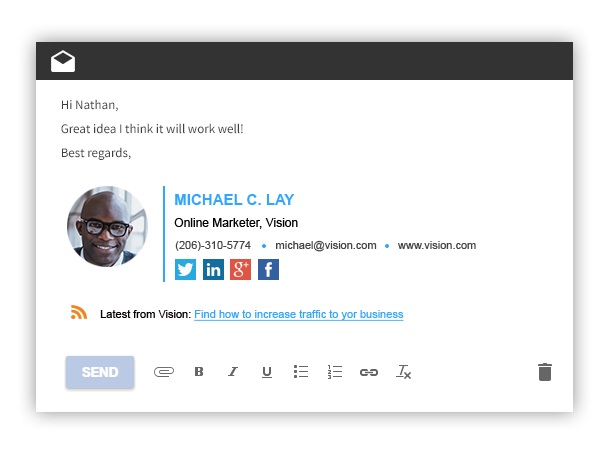 This app is available for free and is supported on various email platforms such as Gmail, Yahoo, and Hotmail. The app asks you to pick between a bunch of templates, themes, colors, and social media buttons to create an email signature that is customized according to your requirements. There is also a live signature preview that allows the recipients to see new pieces of information that you update from time to time such as including your recent tweet in the email signature. So, say goodbye to those dull and boring email signatures.
This app is available for free and is supported on various email platforms such as Gmail, Yahoo, and Hotmail. The app asks you to pick between a bunch of templates, themes, colors, and social media buttons to create an email signature that is customized according to your requirements. There is also a live signature preview that allows the recipients to see new pieces of information that you update from time to time such as including your recent tweet in the email signature. So, say goodbye to those dull and boring email signatures.
MailTrack
After using all the messaging apps, we are so habituated of checking if the recipient has received or read our message. This was not possible when we communicate using email, but MailTrack has come up with the same functionality for emails, allowing us to be those control freaks that we really are. When you send an email using MailTrack, you will see a green tick when the email is sent. When the single green tick turns into a double, the recipient has opened the email. It also shows you when and using what platform the email was opened. 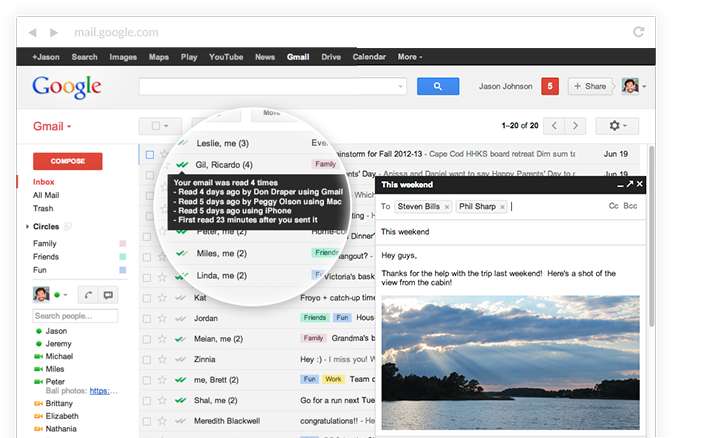 But what if we send a single email to multiple recipients? Well, then MailTrack will show a list of who viewed the email, at what time and using what platform. This is your ultimate solution when you are cold-emailing your contacts and need to know whether to follow up with someone.
But what if we send a single email to multiple recipients? Well, then MailTrack will show a list of who viewed the email, at what time and using what platform. This is your ultimate solution when you are cold-emailing your contacts and need to know whether to follow up with someone.
Unroll.Me
The most annoying part of email management is to manage subscription emails. Enters Unroll.Me, to get rid of all the junk emails that are cluttering your inbox. 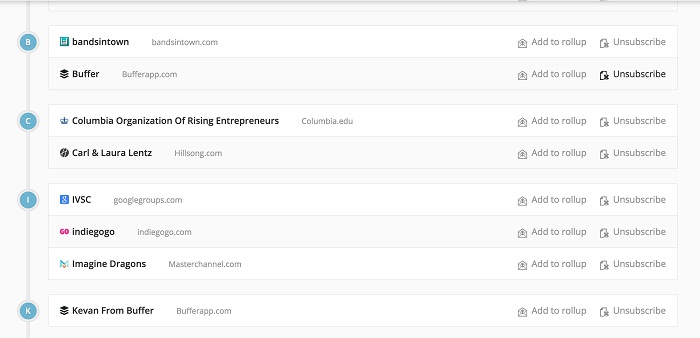 Unroll.Me identifies all the mailing lists that you have subscribed to and lists them out. At any time, you can expel any of the unwanted subscriptions with the ease of a single click. For subscriptions that you want to keep, this platform merges them into an aesthetically pleasing layout known as the Rollup. These apps are on our list of best email apps. Which one is your favorite? Let us know in the comments below.
Unroll.Me identifies all the mailing lists that you have subscribed to and lists them out. At any time, you can expel any of the unwanted subscriptions with the ease of a single click. For subscriptions that you want to keep, this platform merges them into an aesthetically pleasing layout known as the Rollup. These apps are on our list of best email apps. Which one is your favorite? Let us know in the comments below.