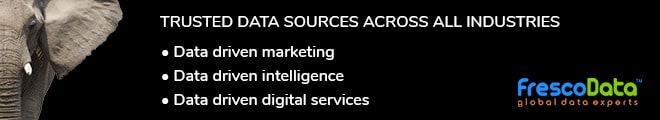With the world advancing every day, remote jobs are getting a whole lot of attention these days. Most of which require emails to drive conversations. Even in physical jobs, we are required to send emails to our colleagues, employees or even bosses at one point or the other. However, most people struggle and don’t know how to craft an email or how to respond to an email professionally.
Your email response could easily get you considered for that job or get your email deleted entirely. That’s why having your email etiquette in place is really important for your emails to stand out and speak directly to your sender.
In this article, we will be providing 12 rules to follow when writing professional emails. Whether you want to learn how to respond to an email professionally or you want to send an email to a person for the first time, it’ll all be highlighted and discussed here.
What is email etiquette?
It involves the specific methods or procedures involved in writing a professional email to a sender. This helps your message to be addressed well to the person on the receiving end and shows them that you really mean business. That’s why it is important to learn how to respond to an email professionally.
Why is it important to give a professional email response?
As an employee, a job seeker, a freelancer or a digital marketer, it is very important to note that responding to emails professionally can only help your receiver open, understand and reply to them. In any industry you find yourself in, speaking well to your receiver provides them with the opportunity to take further action, whether it’s to get on a call with you, send a reply, or take you seriously.

What are the 12 rules of email etiquette?
Now that you’ve learned what email etiquette is and why you need to respond to your emails professionally, the next step is learning how to respond to an email professionally. Here are the rules to guide you:
1. Have a specific subject line
Your subject line is what determines if your receiver opens your email or not. Therefore, it is the most important part of your professional email response. If you can get your receiver to open your email then you have solved a relevant part of your work. Using a clear and direct subject line is key to this. Your subject line should speak to your receiver’s work or relate to them directly.
2. Use professional greetings
This is an important aspect even when meeting a person physically so it shouldn’t be any different when typing a message to them either. It shows a sign of respect and informs your receiver of your professional abilities. You can use “dear” or “hello” added to the person’s name.
3. Introduce yourself
For the first timers, this is another step on how to respond to an email professionally. If you are sending out an email to a person for the first time, please do not assume that they know who you are or anything about you. Instead, take a few lines to introduce yourself properly to your reader. You don’t need to write lengthy sentences, two short sentences will do just fine.
4. Make use of your professional email address
If we weren’t told, we wouldn’t have known either. But now that we think of it, it’s rather unprofessional to use a normal email address when responding to emails professionally. For example, using an email address like gina5673@gmail.com. This doesn’t speak well to the person on the receiving end and it reaps you of the ability to be taken seriously.
5. Exclamation marks
Exclamation marks are used to express excitement most of the time and it’s not a terrible punctuation mark. However, we will not advise that you use it more than once in your professional emails. It would be better if you can avoid it entirely so that your email looks professional.
6. A professional email signature
A professional email signature should be provided at the end of your email. This should contain your full name, contact information and other relevant information but remember to keep it simple.
7. Proofread your text
We won’t always be able to write error-free texts but what is important is that we go over them again and again. When you do this, you avoid embarrassing yourself with grammatical errors in your professional email response.
8. Keep your message short
Many people often think that their emails should be a long story to the receiver, meanwhile it’s the opposite when responding to emails professionally. When dealing with professional emails, try to keep them short, your receiver is probably busy and doesn’t have the time and patience to read a lengthy message.
9. Have a strong call to action
A call to action helps to inform your receiver of what you want them to do next. This is usually stated at the end of your message as the conclusion. It could be that you want them to reply back, head over to your website to purchase something or something different. We advise that you state it there, so your reader knows what to do next.
10. Be careful when using humor
We can easily read emotions when having a physical conversation, but when it comes to emails it’s not as easy as it seems. This means that some jokes you could make in your email could be interpreted as something totally different by your receiver which will end in your email being discarded.
11. Keep your font simple
This is similar to keeping your message short. However, in this case we advise that the fonts used should be clear and concise for easy readability. Use common font styles like Calibri and Times New Roman and a black font color.
12. Use a professional sign off
End your emails with a simple sign off like “Kind regards,” “best regards,” etc.
Conclusion
Learning how to respond to an email professionally should be taken more seriously as it improves the rate at which your receivers will get to take an action.