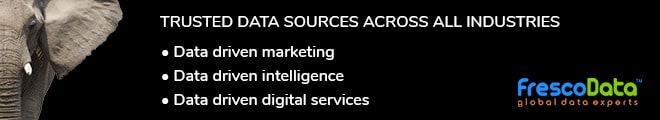It is beyond belief that during its launch in 2003, LinkedIn got the attention of as few as 20 new signups a day. But now you visit the site and you will be lost amidst tons of profiles, names, job titles, and status updates. It is easier to ignore your LinkedIn profile when you are not looking for a job, but during job hunting, you may require some LinkedIn profile tips to keep yourself on the top.
When you are happy with your current job, you might be using your profile to connect with people that you meet at some of the networking events or to simply accept connecting requests as they flood in. But do you keep it updated even when you are not in the job search mode? I highly doubt that. While that is not at all recommended, as the recruiter from your dream company might offer you a job or HR Professionals will approach you, but you are missing that opportunity. But when using LinkedIn for job search, you may need a complete profile overhaul. We’ve got you covered with these LinkedIn profile tips that might help you transform your profile into one of the most creative LinkedIn profiles.
LinkedIn Profile Tips for Job Seekers :
- Spare some time to complete your profile. Just mentioning a few details won’t get you anywhere. Once the recruiter has opened your profile, he/she would like to know more about you including the companies that you’ve worked with, years of experience you have and skills that you possess.
- Upload a photo that is friendly and professional. Don’t know what’s professional enough? Go through the profiles of the recruiters and employees of your target company; upload something that matches that level.
- Highlighting non-work accomplishments are equally important to attract more recruiters to have a look at your profile and consider you for the job role that they currently have. Almost 42% recruiters admit that volunteer experience in a profile is as important as work experience.
- Have at least 50 to 70 connections, so you don’t come up as someone who knows very few people or is afraid of connecting with people on social media or LinkedIn. But don’t go overboard and don’t connect with people you don’t know.
- Customizing your profile URL while using LinkedIn for job search can prove to be beneficial. How to do it? In the Edit Profile section, below your basic information, you’ll see a Public Profile URL; click “Edit”, then specify what you’d like your address to be. Click “Set Custom URL”, once you’re done.
- Even when you are unemployed, you need to include something in your current job entry. Recruiters usually use current job title box to search for candidates as they don’t want to find someone who was a graphic designer before 20 years but is now in something totally different. If you’re unemployed, mention the job title that you’re targeting and in Company box, mention something like “Seeking new opportunity” or “In Transition”, instead of leaving it empty.