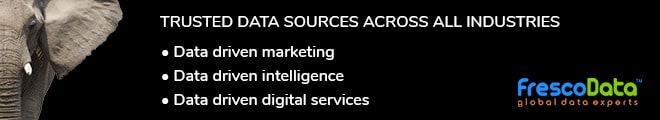It’s been a week past the deadline and the IT team hasn’t updated the website like you requested. You don’t know how to politely ask for an update without implying that they’re falling behind on their tasks. You’re hoping they will finish the task soon but, in the end, the work doesn’t get done. Two days later, you’re in trouble for taking so long to get a minor issue fixed. It’s possible that you may not have encountered this exact situation before, but there must have been countless situations where you’ve hesitated to send a status update email for fear of looking pushy or offending the receiver.
Sometimes colleagues genuinely get caught up with other tasks and forget to handle your request, and a polite follow-up email can set them back on track. Even if you’re days away from the deadline but want to know how work is progressing, you’re allowed to send out an email and ask for an update just to keep your own head in the game. An email asking for an update is never a bad idea—unless you just sent one already a few minutes ago.
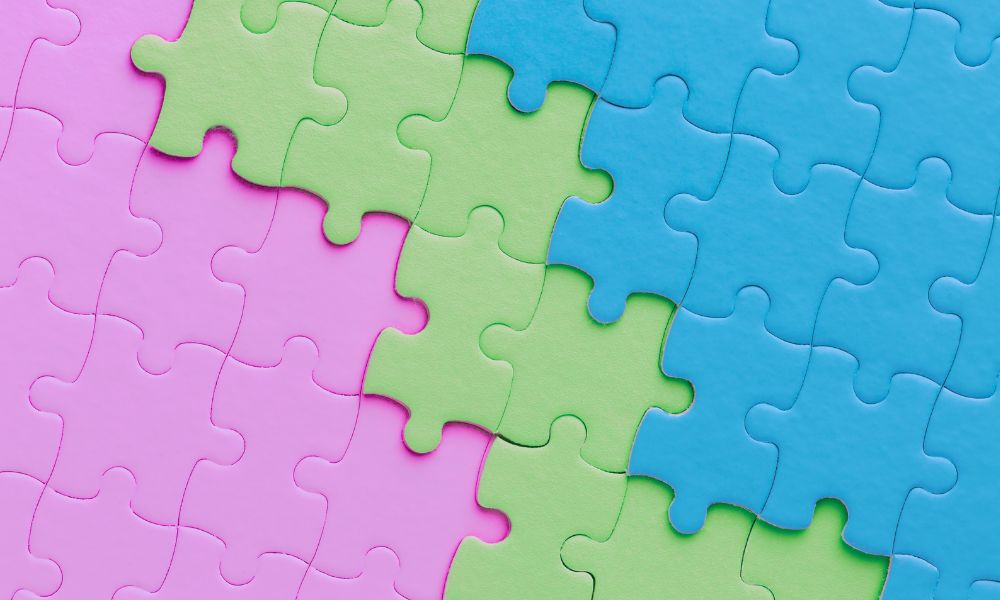
Image: Freepik
How to Politely Ask for an Update Via Email
A status update email doesn’t have to be a last-minute resort or a panicked attempt at gleaning more information for it to be considered a valid course of action. Even when things are entirely under control, you can send an email to track tasks and extend a helping hand as necessary. Depending on your involvement with the project you want an update on, your query could be treated with varying degrees of urgency, and the amount of information shared with you could differ as well.
If you want to professionally request an update, ensure it is within your area of concern so the request will not appear out of place. Sending out polite follow-up emails is a part of the corporate set-up so before you send out your next update request, here are some things to keep in mind.
Structure of a Status Update Email Request
A two-line email ordering someone to send you a status report will never be taken positively, whether you send it to your boss or your intern. Rude emails will always be treated with disdain so it is crucial to learn how to send a status update email request politely and formally. Consider basic protocols to ensure that the email asking for an update is professionally written and that the tone is not demanding but considerate instead.
Time the Email Well
It is a little confusing to settle on what the right time to send out an email is because bothering the receiver too early will give you no details and contacting them late in the process will only serve to distract them from their task. Set up your schedule to match theirs and determine a good time to ask for a status update. If you’ve already sent an email, additional reminders will only lie in their inbox unread so look for alternate modes of communication in that case.
Have a Straightforward Subject Line
If your subject line is unfocused, the receiver will assume it is not urgent and elect to open it later, delaying the update further. If the matter is urgent, mention the word in the subject line. Otherwise, having a focused subject such as “Requesting an update on [Topic]” should be enough.
Greet the Receiver Politely
Professional email etiquette requires you to start the email by addressing the receiver by name or title depending on your work relationship with them.
Introduce Yourself
If the receiver is someone you are familiar with, you don’t necessarily have to mention who you are and why you want this update. As a manager, your subordinates know you need to have access to their team’s progress. If you are unfamiliar with the receiver, mention your name and which department you are from before you get into the matter of updates.
Introduce the Topic You Want an Update On
To eliminate any confusion in your status update email request, you should be clear about what project you need an update on and if there are specific elements that take priority. You could mention what you know already just so the receiver understands where to begin giving you an update.
Set a Deadline
If you urgently need the information delivered, you can be specific about when you want the information. You can set a date and request that the information be delivered to you by then, for example, “I hope it will be possible for you to send the reports before the team meeting on Thursday.” Alternatively, you can also ask them to give you a specific deadline by which they can furnish the information. The key is to do it politely.
Offer Assistance
If there are any reasons for you to believe that they might be stuck and unable to give you a progress update, extend your support and highlight your willingness to help in any way you can. You might have better access to certain contacts and resources, making it easier to move things along when necessary.
Be Understanding in Your Communication
There could be many reasons why a status update has been held up and your anger will only make the situation worse. Keep an open mind while you type out your email and wait for a response without jumping to conclusions about why they’re withholding the information from you.
Thank Them for Their Time and Close with Polite Greetings
Maintaining the theme of a polite follow-up email, thank them for their time and add any closing remarks you have before you sign off. If this is a coworker you are close to, you can always add a professional but personal touch such as an inside joke you might share, but this is best avoided as well, just to keep the focus on the update. You can choose to stick to the point without these additional frills thrown in.
The knowledge of how to politely ask for an update is now available to you, it’s time to put it to use and start professionally requesting updates on work-related tasks whenever the need arises at your workplace.