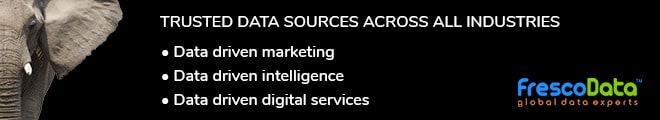In the latest quarter, Zoom saw daily meeting participants peak 300 million, up from 10 million before the COVID-19 crisis forced us to work from the comfort of our own homes. Today, more than two-thirds of U.S. workers have been working from home and would continue to do so even after pandemic restrictions lift, according to a Gallup poll. More of us will be working from home, making video conferencing an integral part of our daily work life. As we switch from face-to-face meetings to Skype and Zoom, practicing proper meeting etiquette requires a new approach.
And so, we’ve come up with a quick Zoom etiquette do’s and don’ts, to help you put your best face forward on camera.
Zoom Online Conferencing Features
Zoom app is the business communication tool (online conferencing tool) of choice for over 700,000 businesses globally. It offers a secure, reasonable and easy-to-use platform for messaging, cloud meetings, conferencing and webinars.
Zoom Cloud Meetings are favored for online meetings by over 50% of Fortune 50 companies in the US. Zoom video conferencing, and the Zoom Rooms feature, have decisively established Zoom as one of the top collaboration platforms in the cluster, training, conference, board and meeting rooms for small to large scape businesses around the world.
What are Zoom Cloud Meetings?
Zoom Cloud Meetings are one of the sought online meeting solutions available today.
Zoom provides communications software that incorporates cloud video conferencing, online meetings, chat, and remote collaboration. The Zoom Meetings service is an essential feature of the Zoom product suite since it empowers teams around the world to work together effectually, by providing advanced communication and collaboration tools that bring people closer together.
Common types of meetings that Zoom can assist with include:
- Collaborative working
- Training
- Client presentations
- Sales meetings
- Board meetings
- Technical support
Zoom Video Meetings can be held whenever you necessity to communicate with others for business purposes. Zoom is awfully scalable and can be used among individuals, small to large teams, all the way up to mass participation live event conferences with hundreds of participants and thousands of viewers.
What’s remarkable about the Zoom Cloud?
Zoom can be promptly activated on Zoom’s cloud, making the software a favourite amongst IT administrators. Also, if preferred with just a few minutes extra work, Zoom can be hosted on-site using the Zoom video meeting connector which extends Zoom’s cloud infrastructure onto an internal network.
Cloud conferencing with Zoom includes unified online monitoring and data reporting feature. The Zoom Cloud also takes care of administrative functions and inclusive backups in the background.
Thanks to Zoom, video, voice and content sharing data all run steadily on the cloud, so you can focus on your important work.
Zoom Etiquette – Codes of Conduct
Put these 20 Zoom etiquette tips into action that next time you hop on an online meeting call.
- Sit in a quiet spot in your house with limited distractions and background noises.
- Make sure light is in front of you so it’s not difficult for your colleagues to see you.
- Do a test run to make sure your audio and video are working fine before you start.
- Mute your phone, WhatsApp notifications and Twitter alerts to keep distractions off the bay.
- Turn on your camera if you want to be taken seriously. It’s rude to turn off the camera.
- Let the other person know ahead of time that you’re going to be late.
- Dress appropriately – from waist up, that is.
- Introduce all participants at the beginning to create a warm and welcoming environment.
- Put yourself on mute until it is your turn to speak.
- Look into the camera to give the appearance of eye contact when it’s your turn to speak.
- Don’t talk over your colleagues. Use the chat function instead of interrupting your colleague midway through their speech. Better yet, wait until they’re done.
- Keep the call limited to five participants. The more people on a video call, the less everyone will pay attention.
- Make sure your video calls are password protected. Only share the password with people you want to be there during the meeting.
- Don’t multitask in the middle of a conference call.
- That said, don’t do other private things you wouldn’t normally do in a face-to-face meeting. (Picking your nose, for instance.)
- Also, don’t eat on a video call. Better yet, excuse yourself and come back when you’re done.
- Stay focused and keep unnecessary conversations to a minimum.
- Speaking of focus, don’t let yourself get distracted during the call. Stop fidgeting or moving around so much that it would distract your colleagues.
- Take notes during the meeting. This includes to-dos, deadlines, etc.
- And remember, the host should be the last one to leave.
What’s your favorite video meeting rule? Any that we missed in this Zoom meeting etiquette list? Let us know!
Subscribe to the leading HR Magazine to receive exclusive news and insights directly to your inbox.